Transitioning your contact center to Genesys Cloud can be a daunting task, but with the right strategies, it can be a seamless process. Genesys Cloud is a powerful platform that can help you improve customer experience, increase efficiency, and reduce costs. However, migrating to Genesys Cloud requires careful planning and execution to ensure that there are minimal disruptions to your business operations.
In this article, we will provide you with a step-by-step guide on how to smoothly transition your contact center to Genesys Cloud without any disruptions. We will cover everything from understanding a Genesys Cloud migration, choosing a Genesys Cloud migration partner, preparation for migration, execution of migration, post-migration strategies, ensuring minimal disruption, and maximizing your Genesys Cloud investment. By the end of this article, you will have a clear understanding of how to migrate to Genesys Cloud with ease and confidence.
Key Takeaways
- Understanding Genesys Cloud Migration is crucial to ensure a smooth transition.
- Choosing the right Genesys Cloud Migration Partner can make a significant difference in the success of your migration.
- Proper preparation and execution of the migration process are essential to ensure minimal disruption to your business operations.
Understanding a Genesys Cloud Migration
Migrating your contact center to Genesys Cloud is a crucial step towards improving your customer experience. With Genesys Cloud, you can provide your customers with a seamless and personalized experience that will enhance customer satisfaction and loyalty.
Why Migrate to Genesys Cloud?
There are several reasons why you should consider migrating your contact center to Genesys Cloud:
- Scalability: Genesys Cloud is a cloud-based solution that can easily scale up or down as per your business needs. You can add or remove agents, channels, and features as required without any disruptions or additional hardware costs.
- Flexibility: Genesys Cloud offers a flexible deployment model that allows you to choose between public, private, or hybrid cloud deployment. You can choose the deployment model that best suits your business requirements and budget.
- Cost-effective: Genesys Cloud eliminates the need for expensive hardware, software, and maintenance costs. You only pay for what you use, and you can easily adjust your subscription as per your business needs.
- Enhanced Security: Genesys Cloud provides robust security features that protect your customer data and prevent unauthorized access. You can rest assured that your customer data is safe and secure.
- Improved Customer Experience: Genesys Cloud provides a unified platform that integrates all your customer channels, including voice, email, chat, and social media. This integration enables you to provide a seamless and personalized customer experience across all channels.
Migrating to Genesys Cloud requires careful planning and execution to ensure a smooth transition without any disruptions. In the next section, we will discuss the step-by-step process of migrating to Genesys Cloud.
Choosing a Genesys Cloud Migration Partner
Migrating to Genesys Cloud can be a complex and challenging process, especially if you don’t have the necessary expertise and resources in-house. This is where choosing the right Genesys Cloud migration partner can make all the difference.
A good Genesys Cloud partner should have the following qualities:
Experience: Look for a partner who has a proven track record of successful Genesys Cloud migrations. They should have a deep understanding of the platform and be able to tailor their approach to your specific needs.
- Expertise: Your partner should be knowledgeable about all aspects of the migration process, from planning and design to implementation and testing. They should be able to provide guidance and support at every step of the way.
- Flexibility: Every business is unique, and your partner should be able to adapt their approach to fit your specific requirements. They should be able to work around your schedule and minimize disruptions to your operations.
- Communication: Good communication is key to a successful migration. Your partner should be clear and transparent in their communications, keeping you informed every step of the way. They should also be responsive to your questions and concerns.
- Support: A good partner should be there for you even after the migration is complete. They should provide ongoing support and maintenance to ensure that your Genesys Cloud solution continues to meet your needs.
When evaluating potential Genesys Cloud partners, consider asking for references and case studies to get a better sense of their capabilities and experience. You may also want to look for partners who are certified by Genesys as this can be an indication of their expertise and commitment to the platform.
Ultimately, choosing the right Genesys Cloud partner can help you achieve a smooth and successful migration, minimizing disruptions to your operations and maximizing the benefits of the platform.
Preparation for Migration
Before you migrate your contact center to Genesys Cloud, it’s important to prepare your infrastructure, set migration goals, and plan a migration roadmap. In this section, we’ll cover the key steps you should take to ensure a smooth and seamless transition.
Assessing Your Current Infrastructure
The first step in preparing for migration is to assess your current infrastructure. This includes identifying your hardware, software, and network configurations, as well as any third-party integrations and customizations. You should also evaluate your current contact center performance, including call volumes, response times, and customer satisfaction metrics.
By conducting a thorough assessment of your current infrastructure, you can identify any potential roadblocks or challenges that may arise during migration. This will help you develop a more effective migration strategy and minimize disruptions to your contact center operations.
Setting Migration Goals
Once you’ve assessed your current infrastructure, the next step is to set migration goals. This involves defining your desired outcomes and identifying the key performance indicators (KPIs) that will measure your success.
Your migration goals should align with your overall business objectives and address any pain points or inefficiencies in your current contact center operations. For example, you may want to improve customer satisfaction ratings, reduce call handling times, or increase agent productivity.
By setting clear migration goals, you can ensure that your migration strategy is focused and effective. You can also track your progress and adjust as needed to achieve your desired outcomes.
Planning the Migration Roadmap
The final step in preparing for migration is to plan the migration roadmap. This involves developing a detailed plan that outlines the steps involved in the migration process, including timelines, resource requirements, and contingency plans.
Your migration roadmap should include a detailed project plan that outlines the specific tasks and milestones involved in the migration process. You should also identify any potential risks or challenges and develop contingency plans to address them.
By planning a detailed migration roadmap, you can minimize disruptions to your contact center operations and ensure a smooth and seamless transition to Genesys Cloud. You can also ensure that all stakeholders are informed and engaged throughout the migration process, which can help to build support and buy-in for the new system.
Execution of Migration
Once you have planned and prepared for your migration to Genesys Cloud, it’s time to execute the migration. This section will guide you through the execution process, including pilot and full-scale migrations.
Pilot Migration
Before you migrate your entire contact center, it’s recommended to conduct a pilot migration. Pilot migrations involve migrating a small group of agents and testing the new system to ensure that it meets your requirements. This will help you identify any issues and make any necessary adjustments before deploying the system to your entire contact center.
To conduct a pilot migration, follow these steps:
- Identify a group of agents to participate in the pilot migration.
- Create a test environment that replicates your production environment.
- Migrate the selected agents to the test environment.
- Conduct thorough testing to ensure that the system meets your requirements.
- Make any necessary adjustments based on the results of your testing.
- Once you’re satisfied with the results, proceed with a full-scale migration.
Full-Scale Migration
Once you’ve completed a successful pilot migration, it’s time to proceed with a full-scale migration. A full-scale migration involves migrating all agents to the new system. To conduct a full-scale migration, follow these steps:
- Develop a migration plan that includes a detailed timeline, roles and responsibilities, and communication plan.
- Train your agents on the new system to ensure a smooth transition.
- Migrate all agents to the new system.
- Conduct thorough testing to ensure that the system meets your requirements.
- Monitor the system closely to identify any issues and make any necessary adjustments.
Deploy
Once you’ve completed the migration, it’s time to deploy the new system. This involves activating the new system, configuring the system to meet your requirements, and ensuring that all agents are able to access the system.
To deploy the new system, follow these steps:
- Activate the new system.
- Configure the system to meet your requirements.
- Test the system to ensure that it’s working properly.
- Train your agents on any new features or functionality.
- Monitor the system closely to identify any issues and make any necessary adjustments.
By following these steps, you can ensure a smooth and successful migration to Genesys Cloud without disruptions.
Post-Migration Strategies
After the successful migration of your contact center to Genesys Cloud, you need to implement post-migration strategies to ensure that everything is running smoothly. These strategies include testing, optimization, maintenance, and upgrading.
Testing and Optimization
Testing is a crucial step after migration. You need to test all the functionalities of your contact center to ensure that everything is working correctly. This includes testing call routing, IVR, queues, and other features. You should also test the integrations with other systems such as CRM and ticketing systems to ensure that data is flowing correctly.
Optimization is the process of fine-tuning your contact center to improve its performance. This includes optimizing call routing, IVR, queues, and other features. You should also optimize the integrations with other systems to ensure that data is flowing efficiently. Optimization can help you improve customer experience, reduce wait times, and increase agent productivity.
To test and optimize your contact center, you need to create a test plan. The test plan should include all the functionalities that you need to test and optimize. You should also specify the testing methodology, the tools that you will use, and the expected results.
After testing and optimization, you should monitor the performance of your contact center. You can use monitoring tools to track key performance indicators (KPIs) such as call volume, wait times, and agent productivity. Monitoring can help you identify issues before they become problems and take corrective actions.
In conclusion, testing and optimization are crucial post-migration strategies that can help you ensure that your contact center is running smoothly. By testing and optimizing your contact center, you can improve customer experience, reduce wait times, and increase agent productivity.
Ensuring Minimal Disruption
When migrating your contact center to Genesys Cloud, ensuring minimal disruption is essential to maintain business continuity and customer satisfaction. In this section, we’ll discuss two crucial steps to minimize the impact of the migration: communicating with stakeholders and ensuring business continuity.
Communicating with Stakeholders
Effective communication with stakeholders is key to ensuring a smooth migration process. Before the migration, it’s important to identify all stakeholders, including employees, customers, vendors, and partners, and communicate the migration plan to them. This will help manage their expectations and reduce the risk of confusion or resistance.
To ensure effective communication, consider the following:
- Identify the stakeholders and their communication preferences.
- Schedule regular updates to keep stakeholders informed of the progress of the migration.
- Provide clear and concise information about the migration plan, including timelines, objectives, and potential impact.
- Address any concerns or questions from stakeholders promptly and transparently.
By communicating effectively with stakeholders, you can minimize the risk of confusion or resistance and ensure a smoother migration process.
Ensuring Business Continuity
Ensuring business continuity is essential to minimize the impact of the migration on your operations and customers. To ensure business continuity, consider the following:
- Conduct a risk assessment to identify potential disruptions and develop a mitigation plan.
- Plan for contingencies, such as system downtime or data loss, and have a backup plan in place.
- Train your employees on the new system and provide them with the necessary resources and support to ensure a smooth transition.
- Monitor the migration process closely and address any issues promptly.
By ensuring business continuity, you can minimize the impact of the migration on your operations and customers and maintain your reputation for reliability and quality service.
In conclusion, ensuring minimal disruption is crucial to the success of your contact center migration to Genesys Cloud. By communicating effectively with stakeholders and ensuring business continuity, you can minimize the impact of the migration and ensure a smoother transition to the new system.
Maximize Genesys Cloud Investment
When you migrate your contact center to Genesys Cloud, you’re investing in a powerful solution that can help you improve customer satisfaction, increase agent efficiency, and reduce costs. To maximize your investment, it’s important to take advantage of all the features and capabilities that Genesys Cloud has to offer. Here are two strategies to help you get the most out of your Genesys Cloud investment:
Managed Services
Genesys offers a range of managed services to help you optimize your contact center operations and achieve your business goals. With managed services, you can leverage the expertise of Genesys professionals to address complex issues, increase system performance, and improve the customer experience.
Some of the managed services offered by Genesys include:
- System Health Checks: Regular system health checks can help you identify and address issues before they become major problems. Genesys experts can review your system configuration, performance metrics, and other key indicators to ensure that your contact center is running smoothly.
- 24/7 Monitoring and Support: With 24/7 monitoring and support, you can rest assured that your contact center is always up and running. Genesys experts can proactively monitor your system and quickly address any issues that arise.
- Customized Development: If you need customized features or functionality, Genesys can provide development services to create tailored solutions that meet your specific needs.
Quarterly Business Reviews
To ensure that you’re getting the most out of your Genesys Cloud investment, it’s important to regularly review your system performance and identify areas for improvement. Quarterly business reviews (QBRs) provide a structured way to assess your contact center operations and make data-driven decisions.
During a QBR, you can review key performance indicators (KPIs) such as average handle time, first call resolution, and customer satisfaction scores. You can also review system usage metrics to identify areas where agents may need additional training or support.
By leveraging the insights gained from QBRs, you can continuously optimize your contact center operations and drive better business outcomes.
In summary, by taking advantage of managed services and conducting regular QBRs, you can maximize your Genesys Cloud investment and achieve your business goals.
Conclusion
In conclusion, migrating your contact center to Genesys Cloud can be a smooth and seamless process if you follow the right strategies. By assessing your current infrastructure, applications, and data, you can identify the scope of your migration and define your migration goals. This will help you determine what applications are cloud-worthy and what’s not.
Once you have identified the applications and workloads you want to migrate to, you can start planning the migration process. This involves identifying the right migration tools, testing your migration plan, and setting up your new Genesys Cloud environment.
During the migration process, it’s important to communicate with your employees and customers to keep them informed about the changes and minimize disruptions. You should also monitor the migration process closely to ensure that everything is going smoothly.
After the migration is complete, you should conduct a post-migration review to identify any issues and address them promptly. You should also provide training for your employees to ensure that they are comfortable using the new Genesys Cloud environment.
Overall, by following these strategies, you can ensure a smooth and seamless migration to Genesys Cloud without disruptions. With Genesys Cloud, you can enhance your customer experience, improve your operational efficiency, and drive business growth.
Frequently Asked Questions (FAQs)
Genesys Cloud Migration Strategies
Q: How do you handle data security and compliance during the migration to Genesys Cloud?
Handling data security and compliance involves a comprehensive strategy that includes encrypting data during transit and while it’s stored, conducting detailed risk assessments, and enforcing strict access controls. It’s crucial to collaborate with a migration partner who has expertise in managing compliance with regulations like GDPR and HIPAA, ensuring the migration aligns with legal standards and industry best practices.
Q: What are the common challenges faced during the migration and how can they be mitigated?
Migrating to Genesys Cloud may present challenges such as potential data loss, operational downtime, and issues integrating with existing systems. To mitigate these risks, it’s important to conduct thorough planning and engage in extensive testing. Strategies like implementing a detailed data backup plan, executing the migration in phases to minimize downtime, and addressing integration issues by involving IT experts early in the process are essential. These steps help ensure a smooth transition to Genesys Cloud.
Q: Can existing customizations and integrations be preserved when migrating to Genesys Cloud?
While Genesys Cloud supports a broad array of integrations and allows for extensive customization, the ability to preserve existing customizations and integrations depends on their compatibility with the Genesys Cloud platform. Many customizations can be adapted or replicated using Genesys Cloud’s APIs and development tools. For specific integrations, developing new interfaces or utilizing compatible third-party solutions may be necessary. Engaging with a knowledgeable migration partner can provide valuable insights into maintaining the functionality of existing systems within the Genesys Cloud environment.